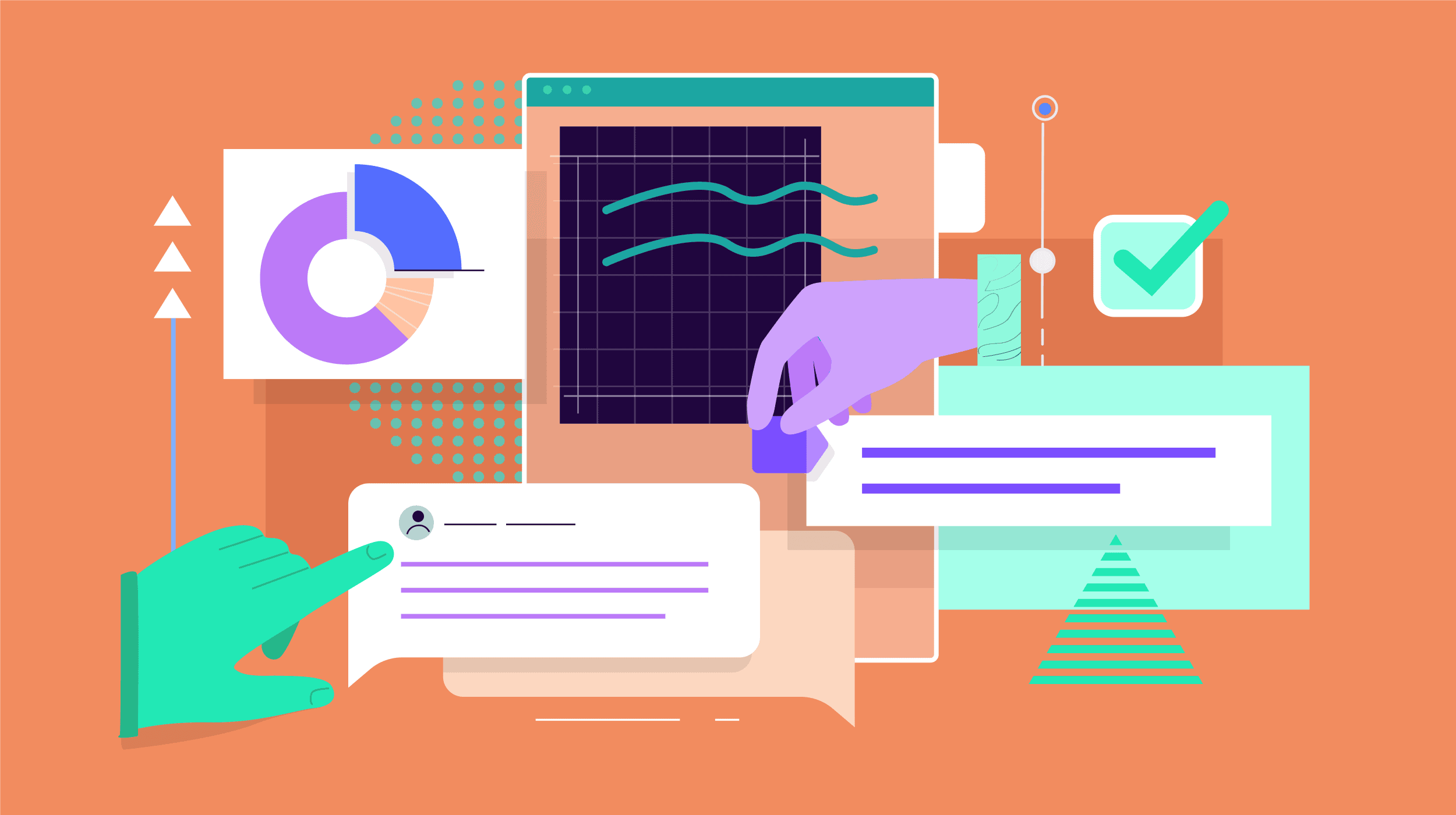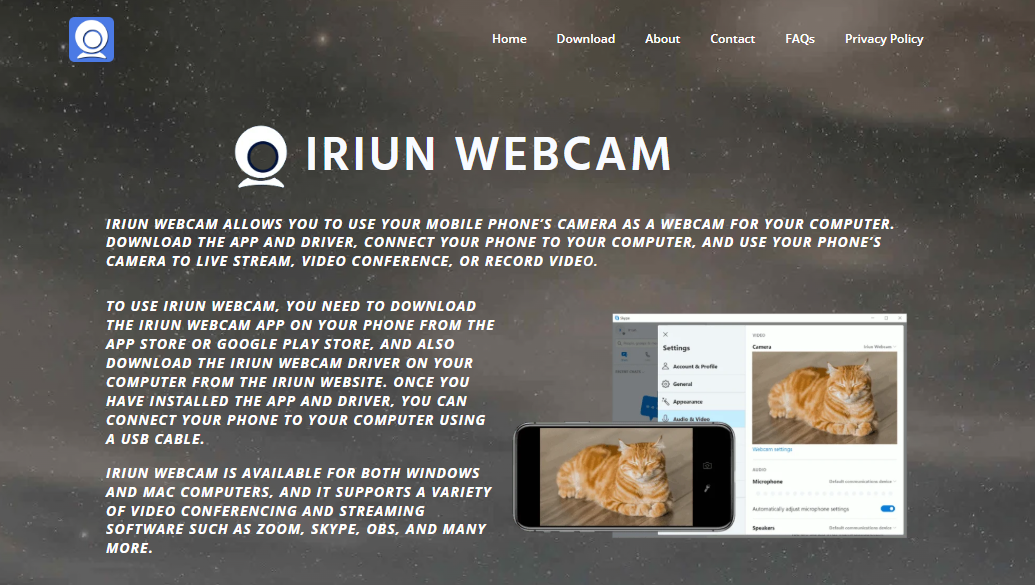Is MaLiLib Safe to Use for Minecraft Players?
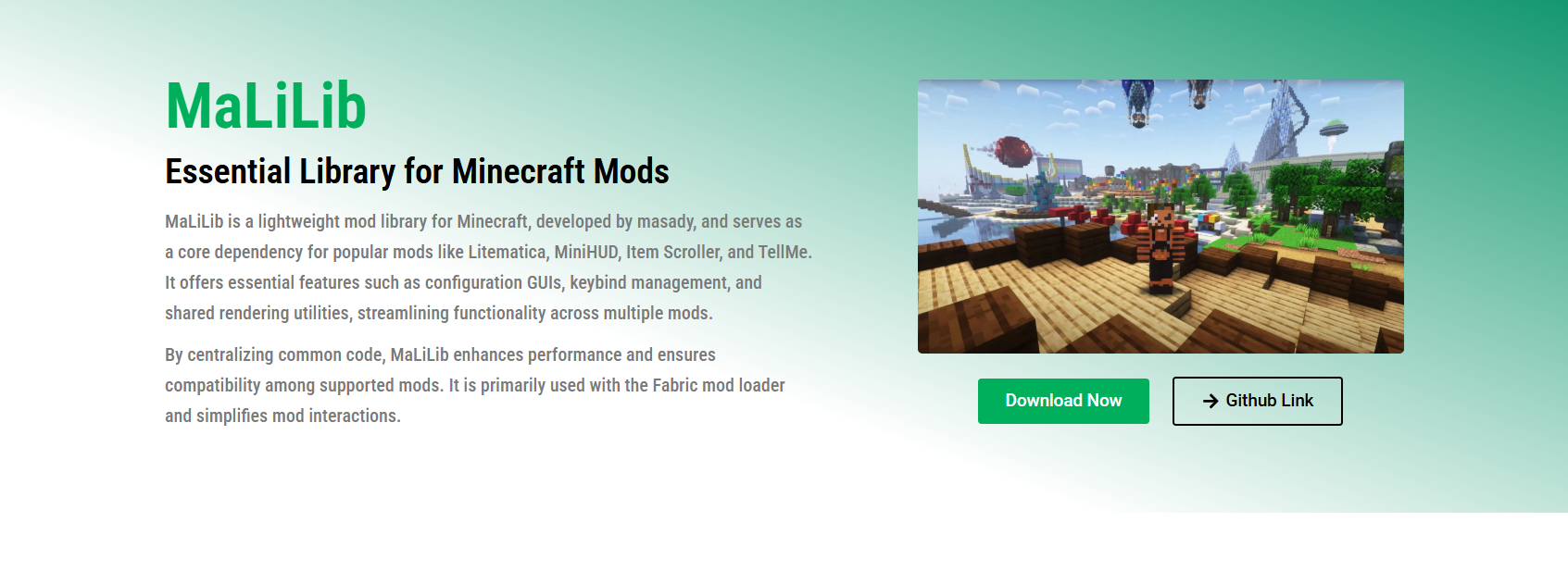
Safety is a top concern when installing Minecraft mods. MaLiLib is a lightweight support library used by many client-side mods, such as Litematica and MiniHUD. It doesn’t add gameplay or network components, but players often ask if it’s trustworthy and secure. This article explores MaLiLib’s safety from technical, developer, and community perspectives.
As a client‑side library module, MaLiLib operates locally and does not modify server data or communicate externally. Its code is open source, reviewed publicly, and maintained by a reputable developer. Combined with downloads from verified platforms, the risk profile remains low. Let’s examine why MaLiLib is considered safe for Minecraft users.
Developer Reputation and Community Trust
Trusted Developer with History
MaLiLib is developed by Masa, a recognized modder known for Litematica and MiniHUD. His reputation in the community ensures accountability and reliability. Users trust his projects due to consistent quality and transparency. Community feedback is overwhelmingly positive regarding stability and performance.
Positive Community Reviews
Thousands of users on platforms like CurseForge and Modrinth praise MaLiLib for being stable and bug‑free. Its high review scores reflect consistent satisfaction with its behavior. Players rarely report crashes or issues tied directly to the mod itself. This consensus supports its safety in practice.
Maintained with Transparency
MaLiLib is fully open source with code accessible on GitHub. Anyone can audit, suggest fixes, or fork it if needed. This openness helps catch and prevent malicious or buggy code early. Contributions from the community enhance security and further build trust.
Technical Code Safety and Efficiency
Clean Lightweight Architecture
MaLiLib avoids adding gameplay features, limiting its scope to rendering overlays, configuration, and input handling. It operates with minimal resource usage and installs as a single .jar file. The code is modular, focused, and avoids unnecessary dependencies or processes.
No Network or Telemetry Systems
Since MaLiLib is strictly client‑side, it doesn’t connect to external servers or collect user data. There is no built-in analytics, telemetry, or tracking in its code. All operations happen locally within your Minecraft instance without outbound connections.
Efficient Runtime Behavior
MaLiLib activates only when supported mods are loaded. If no dependent mods are present, it remains inactive and does not perform additional tasks. This design minimizes CPU and memory usage. Most users report no noticeable performance impact.
Secure Download Practices
- Always download MaLiLib from trusted sources like CurseForge, Modrinth, or the official GitHub page.
- Avoid unverified third-party websites or shared modpack installers that might bundle altered versions.
- Check the author name (“masa”) and version compatibility before installing to ensure authenticity.
Integration with Popular Safe Mods
Works Seamlessly with Known Mods
MaLiLib is required by major client-side mods, such as Litematica, MiniHUD, Item Scroller, and TellMe. Those mods themselves are widely vetted for safety and reliability. The fact that these mods depend on MaLiLib further strengthens its credibility.
No Known Conflicts or Exploits
Since its introduction, there have been no widespread security issues or exploits related to MaLiLib. Its dependencies integrate cleanly with Fabric or Forge loaders. Developers update it promptly to address any emerging compatibility or security concerns.
User Guidelines for Safety
Always Update to Stable Versions Only
Stick to the latest stable release for your Minecraft version. Avoid beta or pre‑release builds unless you are testing. Read the changelog and confirm compatibility with your mod loader and version.
Backup Before Installing or Updating
Create backups of your mods folder and saved worlds before adding or updating MaLiLib. This minimizes risk in case of incompatibility or unexpected behavior. Restoring backup is simple and quick.
Scan Jar Files If Unsure
Use antivirus tools (Windows Defender, Malwarebytes, etc.) to scan downloaded .jar files. This is a quick precaution even for trusted sources. It adds minimal time and ensures you’re safe.
Compatibility Across Platforms
Cross-Platform Support
MaLiLib works equally well on Windows, macOS, and Linux. There are no OS‑specific risks or limitations. Its compatibility is consistent across all major Minecraft Java Edition environments.
Supports Fabric and Forge Loaders
It has versions tailored for both Fabric and Forge mod loaders. Using the correct version avoids loader mismatches and startup errors. This dual support increases its usability and reduces mod conflicts.
Ad hoc Usage in Offline Play
Even when playing offline or in single-player mode, MaLiLib operates locally without requiring an internet connection. It doesn’t send any remote calls or external data, making it safe for privacy‑conscious users.
Conclusion
MaLiLib is a secure and trusted library mod safe for Minecraft players, supporting widely used client-side tools and maintained by a reputable developer. It runs locally, with open-source transparency and no data collection or telemetry involved. With no known vulnerabilities and broad community adoption, its design avoids performance impact or security risks. Provided you download it from official sources and use compatible versions, MaLiLib remains a dependable and low-risk addition to any modded setup.