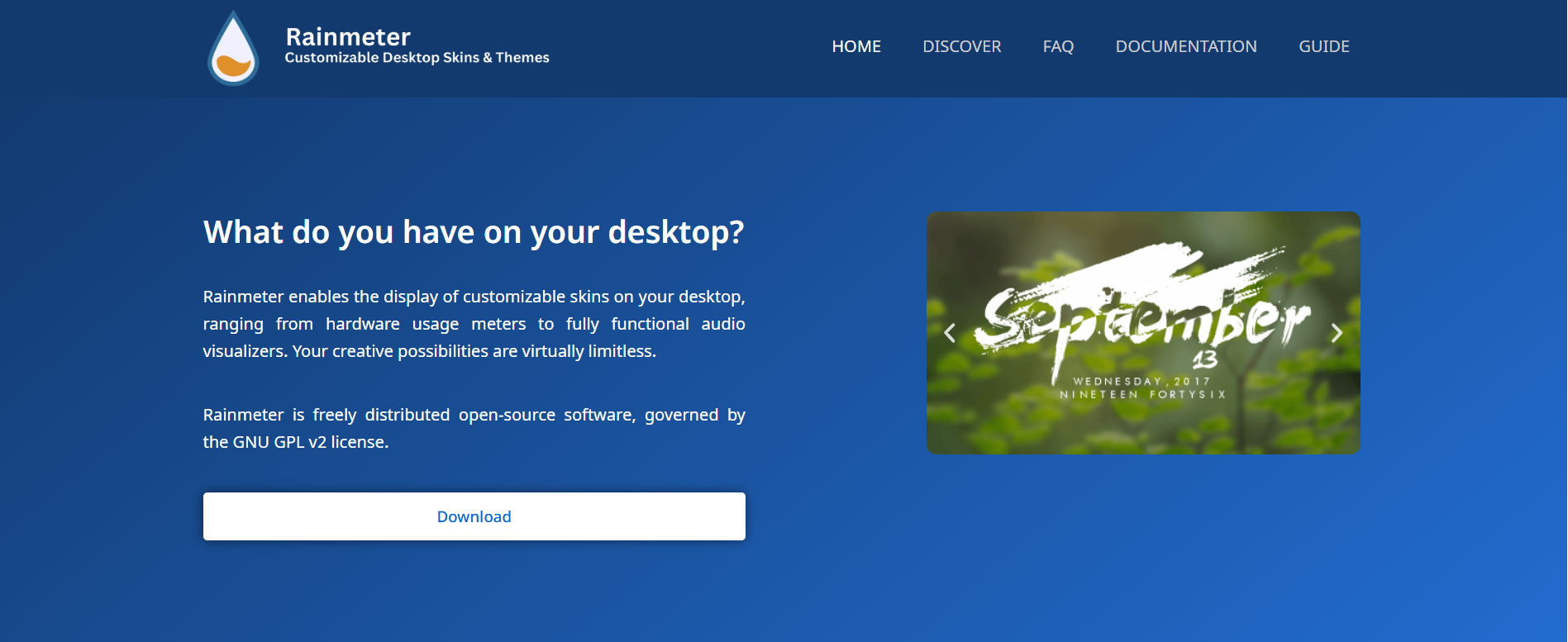Is IRIUN Webcam Better Than a Regular Webcam?
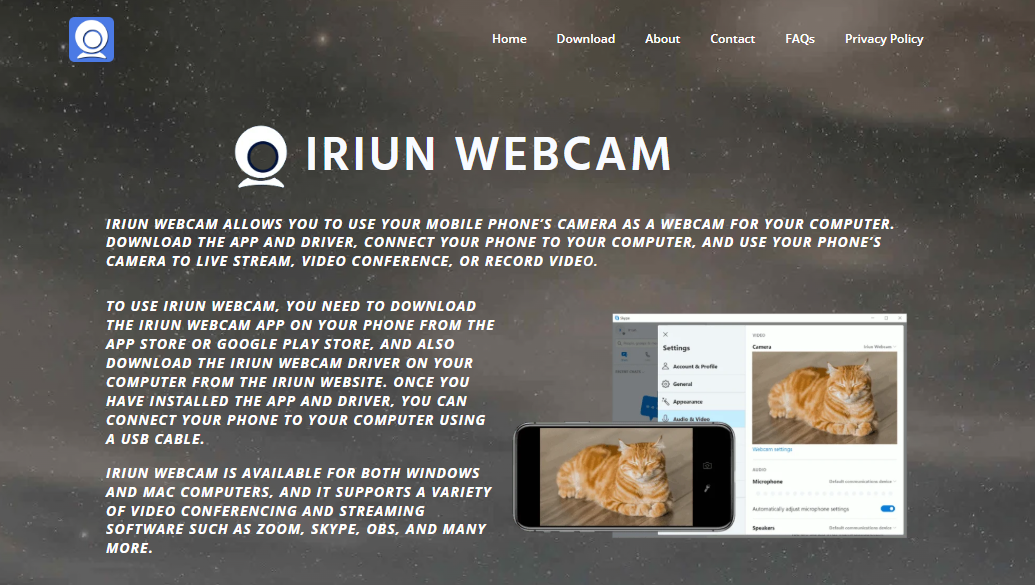
Turning your smartphone into a webcam might sound like a shortcut, but IRIUN Webcam proves it can be a smart move. Whether you’re jumping into video calls, livestreaming to your audience, or attending virtual classes, webcam quality makes a profound difference. Many users are starting to ask: Is IRIUN Webcam better than a traditional webcam?
The answer depends on what you expect from your video setup. Let’s explore what IRIUN offers, how it compares to regular webcams, and whether it truly deserves its rising popularity in the era of remote everything.
Transforming Phones into High-Quality Webcams
IRIUN Webcam is a free app that lets you use your iPhone or Android phone as a webcam for your Windows, macOS, or Linux computer. The connection can be wireless or via USB. That means, instead of spending on a separate webcam, your phone—equipped with a high-resolution camera—can now do the job.
This setup is appealing because modern smartphones are often equipped with 12MP or higher resolution sensors, optical image stabilization, and smart HDR. Most regular webcams under $100 can’t match that level of image quality.
Simplicity Behind the Setup
IRIUN Webcam earns points for being incredibly easy to set up:
- Install the IRIUN app on your phone from Google Play or the App Store.
- Download and install the IRIUN Webcam client on your computer.
- Connect your phone via USB or ensure both devices share the same Wi-Fi network.
- Launch any video conferencing software (Zoom, Google Meet, OBS), and select IRIUN Webcam as your video input.
There are no complicated drivers or extra software purchases. Just plug, launch, and go. For users who want to avoid dealing with clunky webcam software or limited webcam drivers, IRIUN provides a lightweight solution that just works.
Comparing Video Quality: Phone vs. Webcam
Let’s break down what really matters in video quality:
| Feature | IRIUN Webcam (Using Smartphone) | Regular Webcam (Mid-range) |
| Resolution | Up to 4K (depends on phone) | Usually 720p or 1080p |
| Image Processing | Advanced phone sensors | Basic lens + CMOS sensor |
| Autofocus | Smooth, accurate | Often slow or fixed |
| Low Light Performance | Strong (night mode, AI) | Weak or grainy |
| Field of View | Wide-angle support | Often narrow |
Smartphones have the upper hand in dynamic range, clarity, and detail. When paired with IRIUN, that performance translates into better-looking video for meetings, live sessions, or content creation. Many streamers and professionals have actually replaced traditional webcams entirely using apps like IRIUN.
Flexibility and Portability
IRIUN Webcam offers a level of flexibility that traditional webcams simply can’t match:
- Mount Anywhere: Your phone can go on a tripod, a gimbal, a shelf, or even stay handheld.
- Front or Rear Camera: Switch between cameras to choose between quality or convenience.
- Stream on the Go: Want to broadcast from a park or coffee shop? Your webcam can now fit in your pocket.
Traditional webcams are designed to sit on top of a monitor. That’s about it. For mobile content creators, vloggers, teachers, or consultants, IRIUN makes things adaptable.
Real-World Use Cases
Many people switched to IRIUN when the global pandemic made webcams hard to find. But even now, with stock back and webcam prices normalized, IRIUN continues to gain users.
Remote Work Professionals
Those stuck with grainy laptop webcams have found IRIUN to be a game-changer. Connecting their smartphone instantly improves visual presence during Zoom meetings, which is especially important for interviews, webinars, and high-stakes presentations.
Streamers and Creators
Twitch streamers, YouTubers, and podcasters appreciate the sharper detail and dynamic color a smartphone camera can deliver through IRIUN. With OBS integration, IRIUN becomes a key tool for multi-angle shots or mobile studio setups.
Teachers and Online Coaches
From fitness instructors to music teachers, anyone who needs to demo movements or shift camera angles benefits from the mobility IRIUN allows. You can switch views mid-class just by repositioning your phone.
Audio Isn’t Included — A Small Tradeoff
One area where IRIUN doesn’t compete with regular webcams is audio. While traditional webcams include a built-in mic, IRIUN relies on the smartphone’s mic, which isn’t captured through the app itself. That means you’ll need a separate microphone for audio on your PC.
In truth, many webcam mics are poor in quality. Most professionals already use USB mics or headsets. Still, this limitation could be a hassle for casual users without additional gear.
Battery and Connectivity Concerns
Using your phone as a webcam via IRIUN means:
- The battery drains fast, especially on wireless mode.
- Heat buildup may occur during long sessions.
- Interruptions may happen if someone calls or texts you mid-stream.
To avoid these issues:
- Use USB mode to power your phone while streaming.
- Enable Do Not Disturb.
- Consider using an old or backup phone as your dedicated webcam.
Traditional webcams don’t face these problems since they’re built for continuous use. They don’t rely on batteries or wireless networks, making them more reliable for long-haul usage.
Privacy and Security Considerations
When you plug in a physical webcam, it’s obvious when it’s connected. But with IRIUN, some users have expressed concerns about background processes or permissions on their smartphones.
The IRIUN app does not store video, access your files, or require suspicious permissions. But it’s always smart to:
- Use the official version from verified app stores.
- Check permissions and disable camera access when not in use.
- Close the app after each session to avoid camera activation in the background.
Regular webcams also have vulnerabilities — but they’re usually easier to monitor with a physical lens cover or hardware toggle.
Cost Savings and Sustainability
A high-quality webcam costs between $60 and $200. Meanwhile, IRIUN Webcam is free, and most users already own a smartphone with a capable camera.
For students, freelancers, or remote workers on a budget, IRIUN delivers premium results without the price tag. Even a $300 webcam might not beat the performance of an iPhone 13 or Pixel 7 camera used via IRIUN.
Repurposing older phones for webcam use also helps reduce e-waste, giving tech another lease on life. That adds an element of sustainability to your tech setup — something regular webcams don’t typically offer.
Updates and Long-Term Support
IRIUN isn’t as frequently updated as some other webcam software. That means it may lag behind in advanced features like:
- Manual camera control (zoom, ISO, white balance)
- Background blur
- Multi-device support
Still, it remains a lightweight, stable, and functional app. Most users never experience crashes or bugs during daily use. On the other hand, some high-end webcams come with bloated software that actually slows down your system.
Verdict: Should You Switch?
So, is IRIUN Webcam better than a regular webcam? Here’s the breakdown:
IRIUN Webcam is better if you:
- Want higher video quality without spending extra
- Already own a modern smartphone
- Need portability and creative camera angles
- Can manage your audio input separately
- Want a solution for short or mid-length sessions
Regular webcams are better if you:
- Prefer plug-and-play simplicity without phone distractions
- Host all-day calls or multi-hour sessions regularly
- Need a built-in mic for convenience
- Want a fully dedicated setup with no mobile dependencies
In many cases, IRIUN outperforms regular webcams in video quality, especially under $100. But depending on your routine and setup, it may require a bit more effort to make it your full-time webcam solution.
Final Thoughts
IRIUN Webcam turns your smartphone into a tool that rivals — and often beats — traditional webcams in terms of video performance. It’s a clever way to upgrade your online presence, especially if your current webcam doesn’t reflect the clarity and professionalism you want.
As long as you’re comfortable handling external audio and managing battery life, IRIUN delivers sharp, vibrant video at no extra cost. For creators, educators, and remote workers, it’s a smart workaround that feels like an upgrade.