Can Tera Term Connect via Serial Port Easily?
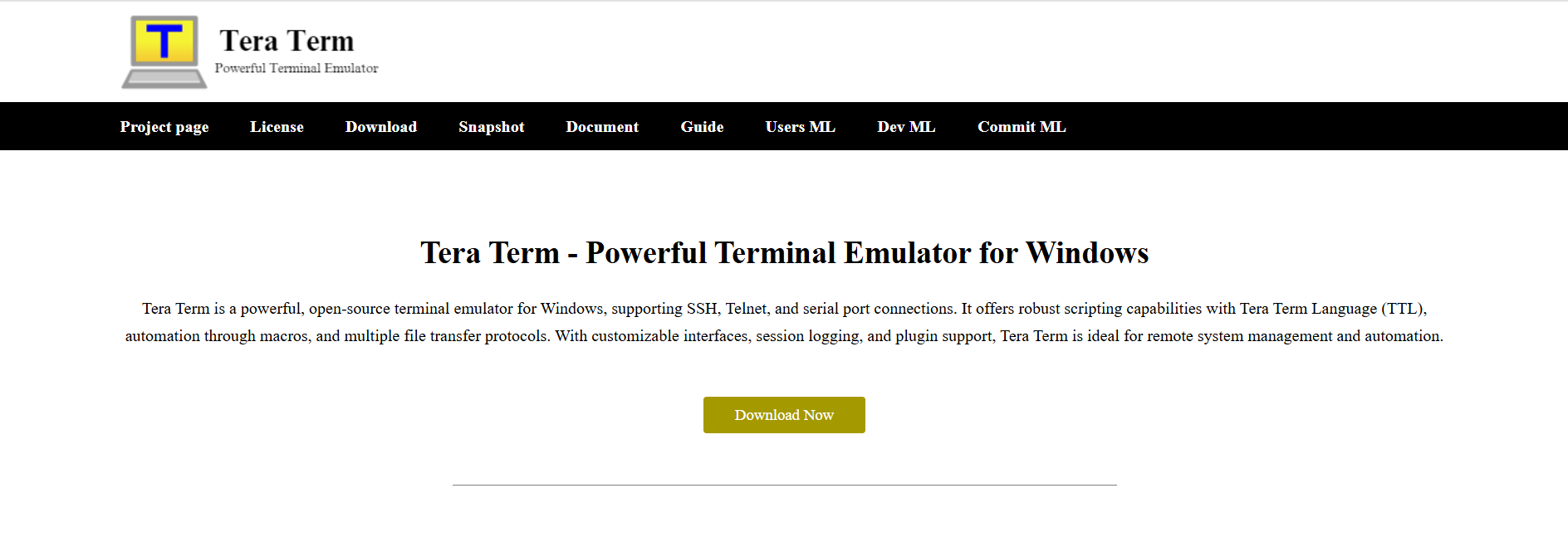
Tera Term is a powerful and lightweight terminal emulator specifically designed for Windows. Among its most practical features is the ability to establish communication with remote devices using a variety of protocols such as SSH, Telnet, and serial connections. For engineers, developers, system administrators, and tech hobbyists, serial communication remains a crucial method for interacting with embedded systems, routers, microcontrollers, and other hardware. Tera Term simplifies this process by offering a stable and user-friendly interface that facilitates reliable serial port connections with minimal configuration.
Understanding Serial Communication
Serial communication is a form of data transmission in which information is sent bit by bit along a single channel. It is commonly used in scenarios where devices are directly connected using RS-232, RS-485, or USB-to-serial adapters. Despite the evolution of networking technologies, serial communication remains indispensable in various industries due to its reliability and simplicity.
Devices such as Arduino boards, Raspberry Pi systems (via UART), industrial controllers, and legacy network equipment often rely on serial communication for initial configuration, debugging, and real-time data monitoring. This is where terminal emulators like Tera Term come into play, providing the necessary interface between the user and the hardware.
Tera Term and Serial Port Support
Tera Term natively supports serial communication and includes all the essential tools required to initiate and maintain serial connections. Upon launching the application, users are greeted with a straightforward dialog box prompting them to choose between SSH, Telnet, or serial communication. Selecting the “Serial” option reveals a dropdown menu listing all active COM ports detected on the host machine.
Once a serial port is selected, users can specify baud rate, data bits, parity, stop bits, and flow control options—settings that are crucial for synchronizing communication between the host and the connected device. Tera Term makes this setup process intuitive by providing defaults for common configurations while also allowing manual adjustments for advanced users.
Key Features That Enhance Serial Port Use
Tera Term’s simplicity doesn’t sacrifice functionality. Several features support its effectiveness when working with serial ports:
- Port Detection: Automatically detects active COM ports, including virtual ports from USB-to-serial adapters.
- Flexible Configuration: Offers full control over serial parameters such as baud rate, parity, and flow control.
- Session Logging: Records all incoming and outgoing data, allowing users to review interactions for troubleshooting or documentation.
- Macro Support: Automates repetitive tasks with Tera Term macros (TTL scripting), ideal for repetitive testing or device configuration.
- Command Line Integration: Allows serial sessions to be initiated with predefined settings using command-line parameters.
- Stability: Maintains a robust connection even during extended periods of data transfer.
These features make Tera Term not only easy to use for serial communication but also reliable for demanding technical environments.
Use Case Scenarios
Tera Term’s serial communication capabilities shine in various real-world applications. Below are several practical scenarios where the tool proves indispensable:
Embedded System Development
Developers working with microcontrollers and embedded boards often rely on serial communication to flash firmware, debug code, and interact with bootloaders. Tera Term enables these users to quickly open a serial port and monitor system outputs in real-time. Its session logging feature also aids in analyzing behavior and diagnosing errors.
Network Equipment Configuration
Many routers, switches, and firewalls use serial console ports for out-of-band management. Network administrators commonly use Tera Term to access these devices, especially during initial setup or when the network interface is unavailable. Since it allows quick access to the CLI (Command Line Interface) via serial, it’s a crucial tool for network professionals.
Industrial and IoT Devices
In industrial environments, PLCs (Programmable Logic Controllers), sensors, and control units often use serial communication for diagnostics and real-time control. Tera Term’s ability to manage high-speed data streams and its robustness under continuous operation make it suitable for monitoring and managing these devices.
Educational and Training Labs
Tera Term is widely used in educational settings for courses in electronics, telecommunications, and computer science. Its free availability, user-friendliness, and extensive feature set make it ideal for students who are learning about serial protocols and embedded system interfaces.
How to Establish a Serial Connection in Tera Term
Connecting via serial port using Tera Term involves a straightforward process:
- Install the Software: Download the latest version of Tera Term from the official website and install it.
- Connect the Hardware: Plug in the device using a serial cable or USB-to-serial adapter. Ensure that the correct drivers are installed for the adapter.
- Launch Tera Term: Open the application. The “New Connection” window will appear.
- Select Serial Option: Choose the “Serial” radio button and pick the correct COM port from the dropdown menu.
- Set Communication Parameters: Click “OK,” and the serial session window will open. To change settings such as baud rate or parity, navigate to Setup > Serial Port.
- Begin Communication: Send and receive data through the terminal interface. Tera Term will display all output from the connected device and allow direct command input.
This ease of setup contributes significantly to Tera Term’s popularity in both casual and professional environments.
Comparison with Other Terminal Emulators
Several terminal emulators support serial communication, including PuTTY, RealTerm, and CoolTerm. While each has its own strengths, Tera Term consistently ranks among the most versatile due to its combination of user-friendliness and advanced features.
- Versus PuTTY: PuTTY is a lightweight tool primarily known for SSH and Telnet. While it does support serial ports, its interface is less flexible compared to Tera Term, especially when dealing with macro scripts and session logging.
- Versus RealTerm: RealTerm is highly specialized for serial data monitoring and debugging, making it suitable for electrical engineers. However, its complexity can be a barrier for casual users. Tera Term offers a more balanced interface suitable for a wider audience.
- Versus CoolTerm: CoolTerm offers an intuitive GUI for serial port communication and is great for logging and debugging. Yet, Tera Term outperforms it in scripting and remote access functionalities.
Overall, Tera Term strikes a solid balance, offering a rich feature set while remaining accessible, making it a top choice for many users.
Troubleshooting Common Issues
Despite its simplicity, users may occasionally encounter issues when using Tera Term for serial communication. The following tips address common challenges:
- Port Not Detected: Ensure the serial device is connected correctly and drivers are installed. Try unplugging and reconnecting the device.
- Incorrect Baud Rate: Double-check the device’s communication settings and ensure they match exactly in Tera Term’s serial port settings.
- No Output Displayed: Verify the device is powered on and actively transmitting data. Also, ensure the correct COM port is selected.
- Garbled Text: This typically results from mismatched baud rate or parity settings. Adjust the settings until the data appears correctly.
Addressing these issues often restores full functionality quickly and allows uninterrupted serial communication.
Security and Stability Considerations
While serial communication is generally considered safe due to its direct and localized nature, ensuring stable operation is essential—especially when handling sensitive configuration or firmware updates. Tera Term is known for maintaining consistent performance during long sessions, which is critical when transferring large files or monitoring device output over time.
Its logging features also contribute to better security and transparency, allowing users to track every command and response during a session.
Conclusion
Tera Term proves itself to be more than capable of handling serial port communication with ease and reliability. From development and testing to deployment and diagnostics, the software provides a comprehensive environment that caters to both novice users and seasoned professionals.
Its thoughtful design, advanced scripting capabilities, session management features, and compatibility with modern and legacy systems make it one of the most dependable tools for serial communication on Windows. Whether you’re configuring network hardware, debugging embedded systems, or automating repetitive tasks, Tera Term delivers the flexibility and stability required for efficient and effective serial interaction.



