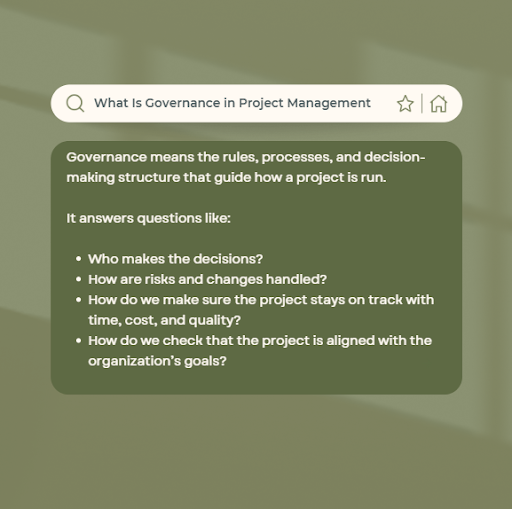Can GuiFormat Format Drives Over 32GB?
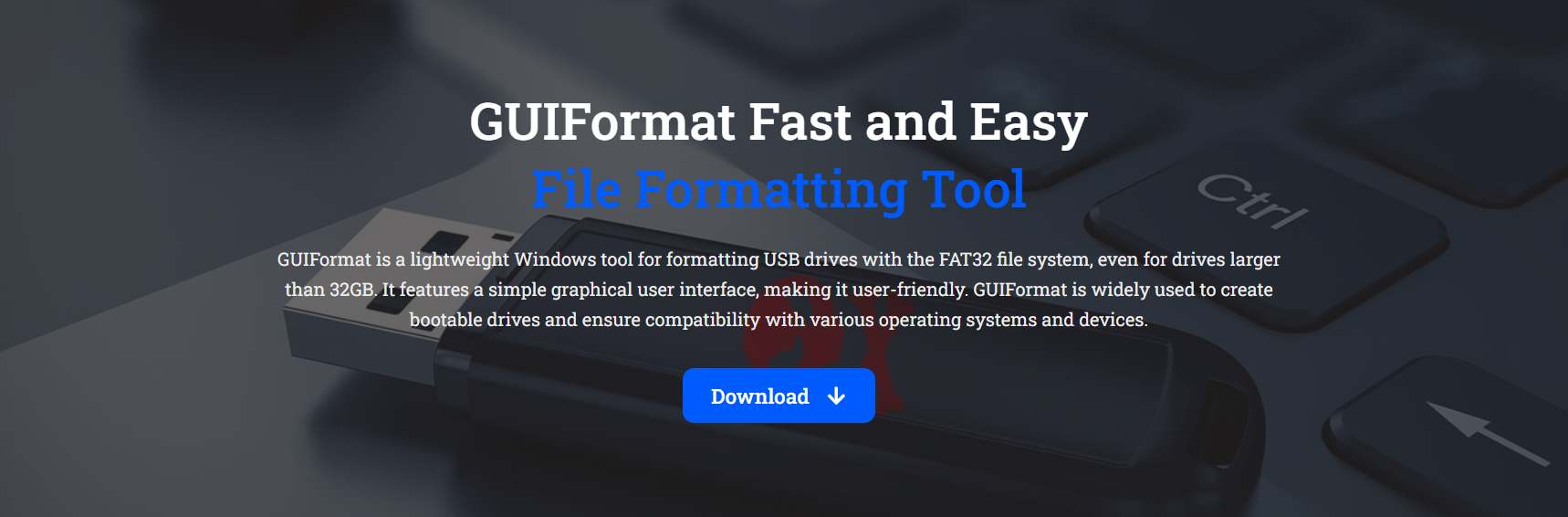
Formatting drives over 32GB to FAT32 has always been a barrier for Windows users. Microsoft’s built-in formatting tools restrict FAT32 usage to 32GB, forcing users to seek third-party solutions. This limitation affects people who rely on large flash drives, memory cards, or external hard disks for everyday use.
GuiFormat is a powerful, lightweight tool that bypasses this restriction. It supports drives much larger than 32GB, allowing users to enjoy FAT32 formatting without command-line tools or complex procedures. Whether you’re formatting a 64GB USB stick or a 500GB external HDD, GuiFormat gets the job done efficiently.
This guide examines how GuiFormat overcomes system restrictions, its compatibility with both modern and legacy systems, and why it’s a must-have for users requiring cross-device file system support. From gamers to engineers, GuiFormat delivers dependable FAT32 formatting in seconds.
Breaking Windows FAT32 Limits
Why Windows Has a 32GB Limit
The 32GB FAT32 limit is not a hardware or FAT32 restriction—it’s a Windows policy decision. Microsoft enforces this limit to steer users toward exFAT and NTFS. These modern file systems support better security and larger file sizes but lack broad device compatibility.
What Makes GuiFormat Different
Unlike Windows Format or Disk Management, GuiFormat doesn’t adhere to these limits. It uses its own backend logic to access the full range of FAT32’s capacity. This means users can format drives from 64GB to 1TB with FAT32 and avoid compatibility headaches.
Real FAT32 Capacity Explained
FAT32 supports partition sizes up to 2TB and individual file sizes up to 4GB. Many devices—brilliant TVs and consoles—are built to read FAT32 only. GuiFormat enables this format on modern storage devices, helping users bridge past and present hardware.
Features That Support Large Drives
Simple and Portable
GuiFormat is a single executable file with no installation required. You can store it on a USB drive and run it directly on any Windows PC. Its portability makes it ideal for IT professionals and users working across multiple machines.
Full System Compatibility
It runs flawlessly on 32-bit and 64-bit systems, from Windows XP to Windows 11. GuiFormat adjusts its operation based on the OS environment, ensuring smooth functionality across outdated and current machines alike without manual configuration.
Clean, Fast Interface
The user interface is stripped down to essentials: drive selection, volume label, allocation unit size, and the start button. This minimalism allows faster interaction, especially for users who need to format multiple drives in a short time.
Key benefits of GuiFormat include:
- Supports FAT32 on drives 32GB–2TB
- Compatible with old and new Windows systems
- No installation, no bloat—just plug and run
Using GuiFormat Step-by-Step
Open the Executable
Start by downloading the .exe file from the official source. Double-clicking typically opens the program instantly, without requiring admin permissions in most cases. It’s fast and non-invasive—ideal for situations requiring a quick format job.
Select the Right Drive
Drive selection is critical. Make sure you’ve correctly identified the target drive before proceeding. GuiFormat displays the label and size to help you avoid formatting the wrong volume, especially when working with multiple connected drives.
Configure Settings and Format
GuiFormat enables you to set the volume label and select from various allocation unit sizes tailored to your use case. For media-heavy drives, larger unit sizes may help with speed. Click Start, and the formatting completes in seconds with zero system lag.
Why GuiFormat Outperforms Alternatives
No Command Line Needed
Other methods like DiskPart or PowerShell require technical expertise. A wrong command can delete partitions or render a drive unreadable. GuiFormat eliminates that risk through its visual, safe, and beginner-friendly workflow.
Compatible With Legacy Devices
Older systems such as PlayStation 2, old DVRs, routers, or even digital keyboards only read FAT32. GuiFormat ensures you don’t face the “unsupported format” error, which is common with NTFS or exFAT on these devices.
Reliable FAT32 Creation
Some tools simulate FAT32 but create unstable partitions that crash during file transfers. GuiFormat offers real FAT32 formatting, which performs reliably even during heavy file movement or long-term use on embedded systems.
Why users prefer GuiFormat:
- Safer than command-line formatting
- Tested with game consoles, smart TVs, and car systems
- Delivers clean, stable file systems without issues
Best Use Cases for FAT32
Gaming Consoles and Retro Systems
Many consoles—like the PlayStation 3, Nintendo Wii, or even modded Xbox systems—require FAT32. Tools like GuiFormat are often recommended in modding and emulator communities because they create reliable partitions readable by outdated game hardware.
Cross-Platform File Sharing
When transferring files between Mac, Windows, and Linux, FAT32 ensures read/write access across all systems. Unlike NTFS or exFAT, which may require drivers or encounter permissions issues, FAT32 formatted with GuiFormat just works.
Media and Automotive Devices
Many car infotainment units, audio recorders, and media boxes need FAT32 to detect USBs. GuiFormat ensures that these devices instantly recognize the drive—ideal for users who rely on media-on-the-go or regular firmware updates via USB.
Real Performance and Trust
Fast Formatting Speeds
Even with 128GB drives, GuiFormat finishes the process in under a minute. It doesn’t waste time with surface scans or redundant checks unless needed. This makes it ideal for IT teams formatting dozens of drives daily.
No Hidden Bloatware
Unlike freeware that comes bundled with toolbars or ads, GuiFormat is clean. It doesn’t require installation, doesn’t create registry entries, and leaves no footprint. It’s designed for speed, safety, and trustworthiness.
Widely Trusted by the Tech Community
GuiFormat is highly recommended in forums like Reddit, StackOverflow, and Windows communities. Many technicians keep it on their USB toolkit because it’s fast, effective, and known for not causing partition corruption or write errors.
GuiFormat is trusted for:
- Rapid formatting under real-world pressure
- Safe use on mission-critical hardware
- Universal support across forums and user bases
Conclusion
GuiFormat formats drives over 32GB in FAT32 with precision and ease. It surpasses Windows limits, delivering fast and clean results without requiring installation or technical expertise. Perfect for game consoles, smart TVs, and other FAT32-only devices, GuiFormat remains a trusted tool for users requiring stable, large-volume FAT32 formatting on both modern and legacy systems.