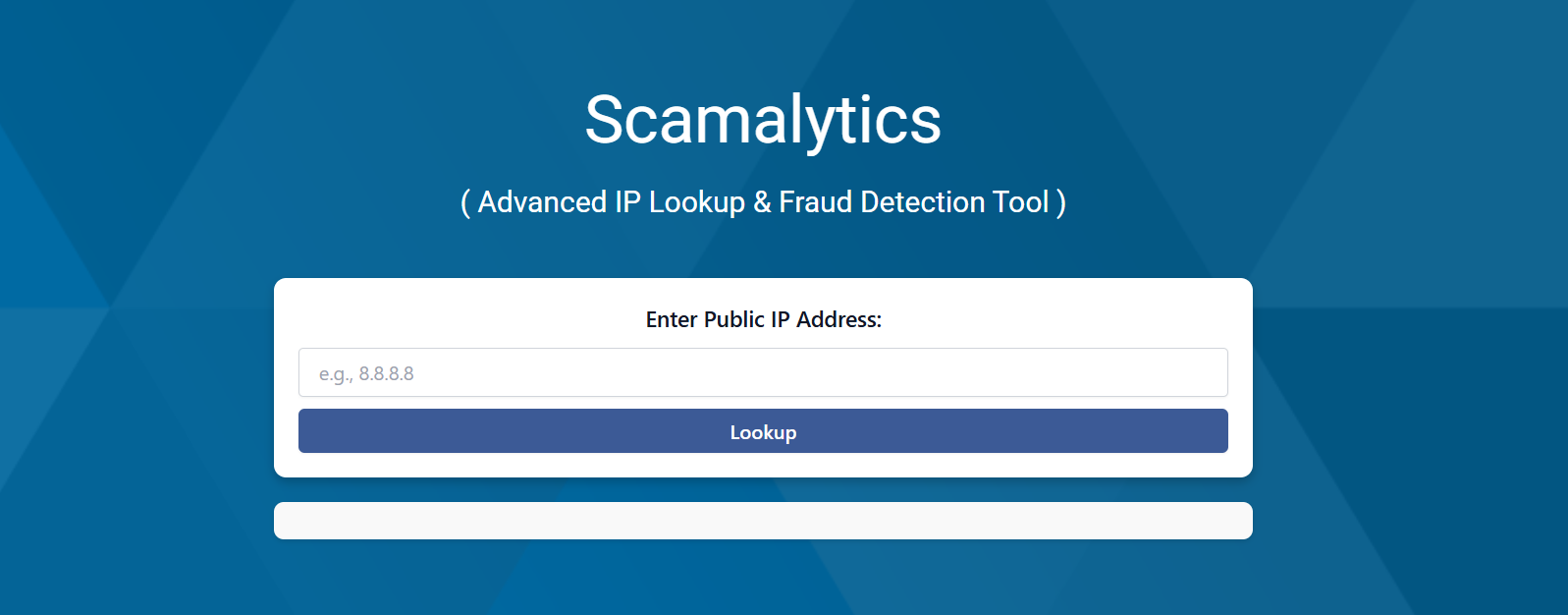Will SuperPuTTY Help Manage Many Servers?
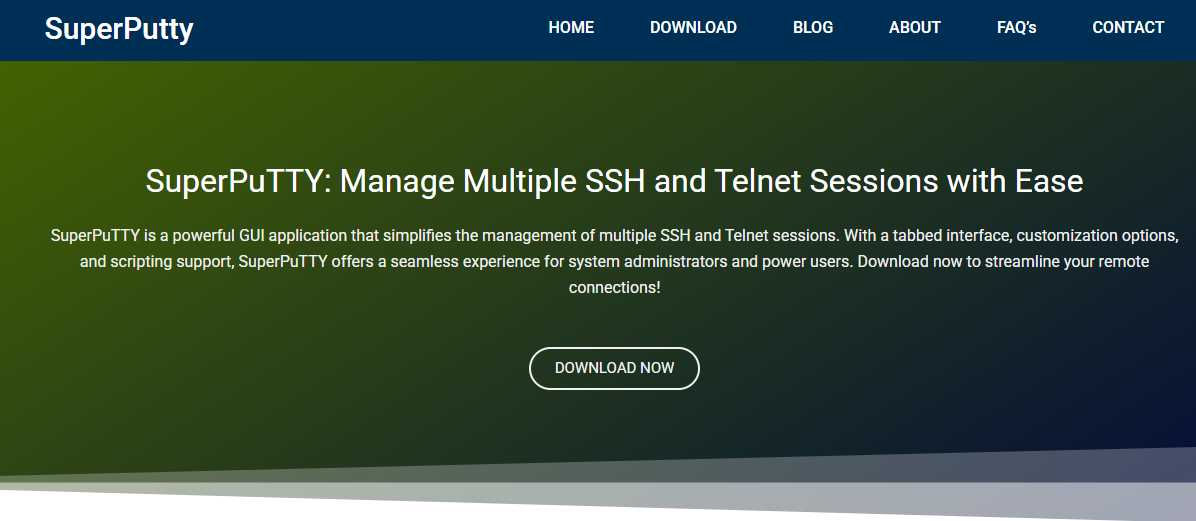
Managing multiple servers efficiently is no small feat. As developers, system administrators, and DevOps engineers scale operations, juggling several SSH connections across different environments becomes overwhelming. That’s where SuperPuTTY enters the scene—a powerful Windows-based GUI that transforms how sessions are handled through the widely used PuTTY client. This tool is not just another SSH manager; it’s a game-changer in streamlining access, control, and organization across numerous remote servers.
Centralized Control for Session Management
Traditional PuTTY offers a lightweight and reliable SSH client but lacks features essential for handling modern infrastructure. SuperPuTTY acts as a graphical overlay, providing a tabbed interface that turns multiple PuTTY windows into a single unified workspace.
With SuperPuTTY, users can open and organize countless SSH sessions inside tabs, eliminating the need to switch between multiple PuTTY windows. This becomes especially valuable in scenarios like managing dozens of cloud instances, handling test servers, and maintaining various environments simultaneously. It’s like turning your Windows terminal interface into a mission control dashboard.
Visual Tabbed Interface Simplifies Navigation
The standout feature of SuperPuTTY is its tabbed interface. While PuTTY requires multiple windows for different sessions, SuperPuTTY consolidates them neatly into tabs. This not only clears desktop clutter but also allows for faster switching between sessions.
Each tab is labeled with the server name or IP address, and you can customize titles to reflect server roles (e.g., “Production DB,” “Nginx Load Balancer,” or “Staging App Server”). By color-coding or logically grouping tabs, it becomes much easier to monitor and navigate a large infrastructure without confusion or delay.
Layout Customization for Power Users
SuperPuTTY supports grid layouts, enabling you to view multiple sessions side-by-side. This is particularly beneficial when you need to monitor logs in real-time, compare configuration files across servers, or execute commands on multiple machines simultaneously.
Split-pane functionality lets you tile sessions vertically, horizontally, or in a matrix format. This can be customized and saved as default layouts, providing a consistent and productive environment whenever SuperPuTTY is launched.
This layout freedom means you’re not just managing servers—you’re controlling how you interact with them visually and functionally.
Session Configuration and Reusability
Managing many servers involves repeatedly logging in to the same machines. SuperPuTTY lets users store sessions with saved credentials, port numbers, and terminal preferences. This avoids the need to enter details repeatedly and minimizes the chance of misconfiguration.
Sessions can be imported and exported, allowing teams to share configurations easily. For enterprises or tech teams, this capability is a major time-saver and improves onboarding for new team members.
Moreover, you can create session folders to organize connections by project, environment (production, staging, development), or region. These categories help reduce clutter and enable faster access to critical servers during troubleshooting.
SCP and File Transfer Integration
Server management often goes beyond remote access. You need to move files, upload configurations, and retrieve logs. SuperPuTTY integrates with pscp.exe (from the PuTTY suite), allowing seamless file transfers using SCP (Secure Copy Protocol).
Drag-and-drop functionality isn’t native, but once configured, you can initiate secure file transfers between your machine and servers from within SuperPuTTY. This saves you from relying on separate tools like WinSCP or FileZilla, unifying more of your workflow in one interface.
Time-Saving Features for Busy Admins
Keyboard shortcuts, session duplication, and quick search are small features that make a big impact when managing multiple servers.
You can duplicate an active session with a shortcut, automatically opening a new tab with the same connection details. This is ideal when you need to perform simultaneous tasks on the same server or split your work between multiple terminal windows.
The search bar allows you to locate sessions instantly—no more scrolling through long lists. Favorites and recent sessions are also supported, reducing the friction between launching SuperPuTTY and starting productive work.
Automation and Command Execution
Although SuperPuTTY is primarily a GUI for PuTTY, it pairs well with scripts and task automation. While it doesn’t have native scripting, users can launch sessions using pre-built command-line scripts, enabling integration with deployment pipelines or batch task tools.
Power users often use SuperPuTTY as a visual aid alongside more powerful automation platforms like Ansible, Jenkins, or PowerShell. It’s ideal for tasks requiring oversight, manual input, or occasional troubleshooting, while automation handles the repetitive workflows.
Security Considerations
Handling many server connections raises questions about security. SuperPuTTY inherits the security features of PuTTY, including SSH encryption, key-based authentication, and compatibility with various ciphers and hashing algorithms.
SuperPuTTY supports private key files and integrates with Pageant, PuTTY’s SSH agent. This ensures secure authentication without password reuse. Storing session credentials or private keys should always be done with caution, but SuperPuTTY provides a secure framework as long as best practices are followed.
Moreover, session logs can be automatically saved for auditing purposes, making it easier to track activity or review past commands.
Open Source and Actively Maintained
Being open-source, SuperPuTTY has garnered strong support from the developer community. Users benefit from frequent updates, community-driven improvements, and transparency in development. This is a key advantage over proprietary terminal managers, which may lack responsiveness to user feedback.
You can access the source code on GitHub, file issues, or contribute enhancements if you’re technically inclined. The open nature of the project ensures it remains adaptable to emerging server management needs.
Use Cases Across Industries
Whether managing cloud infrastructure on AWS or GCP, maintaining on-premises racks, or operating hybrid networks, SuperPuTTY is widely applicable. Its flexibility suits both small tech startups and large-scale enterprise operations.
For web hosting providers, it becomes the go-to hub for accessing hundreds of client servers. For software developers, it offers a focused environment to work across multiple testing environments. And for cybersecurity professionals, it provides a reliable command-and-control interface for ethical hacking, vulnerability scanning, or incident response.
Comparison with Other SSH Managers
Several tools compete in this space, such as MobaXterm, Termius, SecureCRT, and KiTTY. However, SuperPuTTY strikes a unique balance between usability, customizability, and resource efficiency.
Unlike heavier tools with bloated interfaces, SuperPuTTY is lightweight and focuses purely on enhancing the PuTTY experience. It doesn’t come with built-in scripting engines or overly complex UIs, but for many users, this simplicity is a strength.
MobaXterm offers an all-in-one package but consumes more resources. SecureCRT is powerful but commercial. KiTTY is a fork of PuTTY, and while it has enhancements, it lacks SuperPuTTY’s graphical layout management. Thus, SuperPuTTY becomes an ideal middle ground—efficient, open-source, and visually intuitive.
Easy Installation and Setup
Installing SuperPuTTY requires a few steps:
- Install PuTTY – SuperPuTTY depends on PuTTY, so download and install it first.
- Download SuperPuTTY – Available from GitHub or the official site as a ZIP or installer.
- Configure Paths – On first launch, set the paths to putty.exe and pscp.exe.
- Import Sessions – If you’ve already saved PuTTY sessions, SuperPuTTY can detect and import them automatically.
Once configured, users can begin building folders, organizing servers, and customizing the layout.
Lightweight Performance for Heavy Workloads
Despite handling dozens of SSH sessions, SuperPuTTY remains lightweight. It doesn’t bog down your system, even when operating on resource-constrained laptops. Unlike Electron-based alternatives, SuperPuTTY’s native Windows implementation ensures fast loading, low RAM usage, and responsive interaction.
This makes it ideal for professionals on the go, using portable machines to manage serious infrastructure workloads.
Community Support and Documentation
SuperPuTTY benefits from an active community and ample documentation. Setup tutorials, GitHub issues, and forums help new users troubleshoot quickly and optimize their workflows. You’ll find guides for setting up key-based SSH, customizing the interface, and using advanced features like command logging or proxy support.
For IT teams, community-based support reduces learning curves and ensures scalability across new hires or cross-functional roles.
Conclusion
SuperPuTTY isn’t just a wrapper for PuTTY—it’s an essential tool for anyone managing many remote servers. By offering a tabbed interface, custom layouts, session management, and integration with secure file transfer, it addresses the most frustrating pain points of server administration.
Whether you’re handling a few dev servers or orchestrating an entire fleet of production machines, SuperPuTTY brings clarity and control to your workflow. Its lightweight performance, open-source nature, and user-focused features make it one of the best choices for managing many SSH sessions from a single interface.