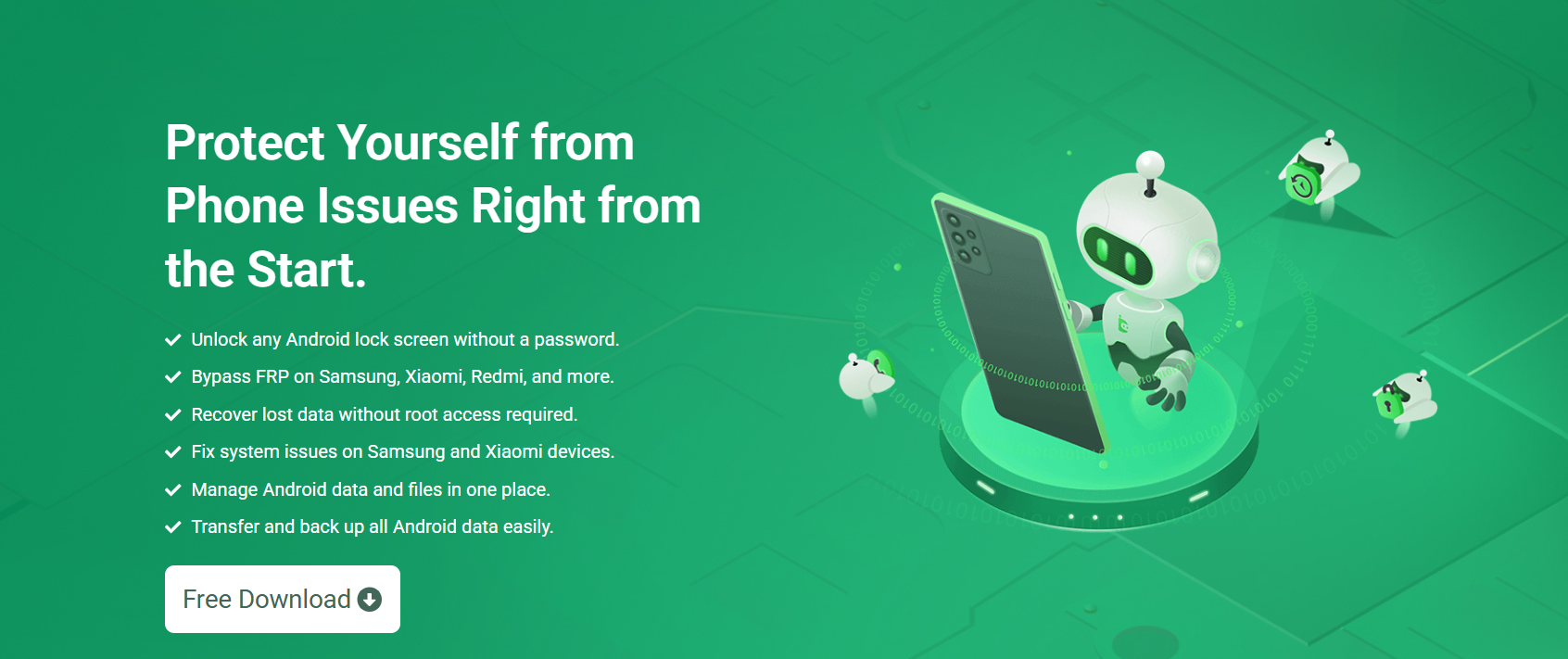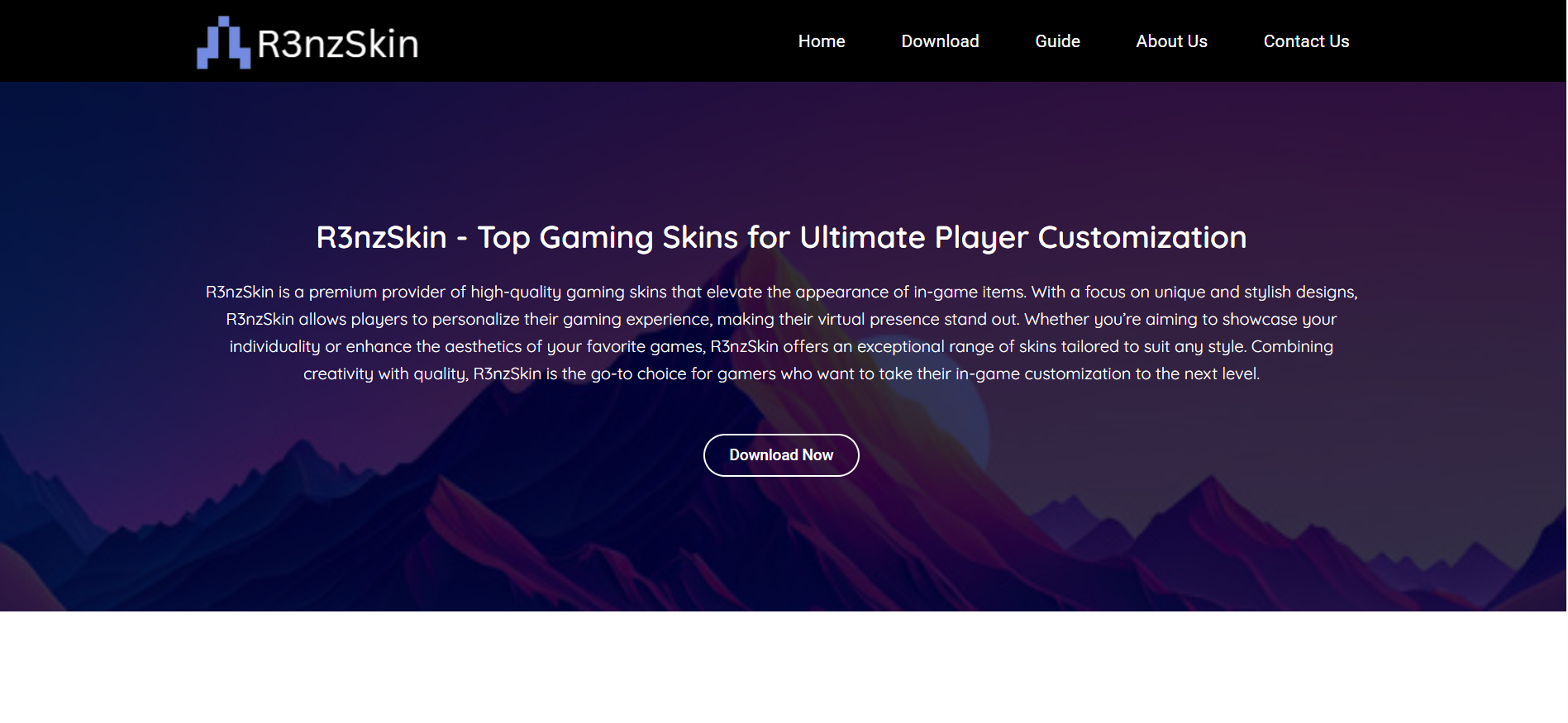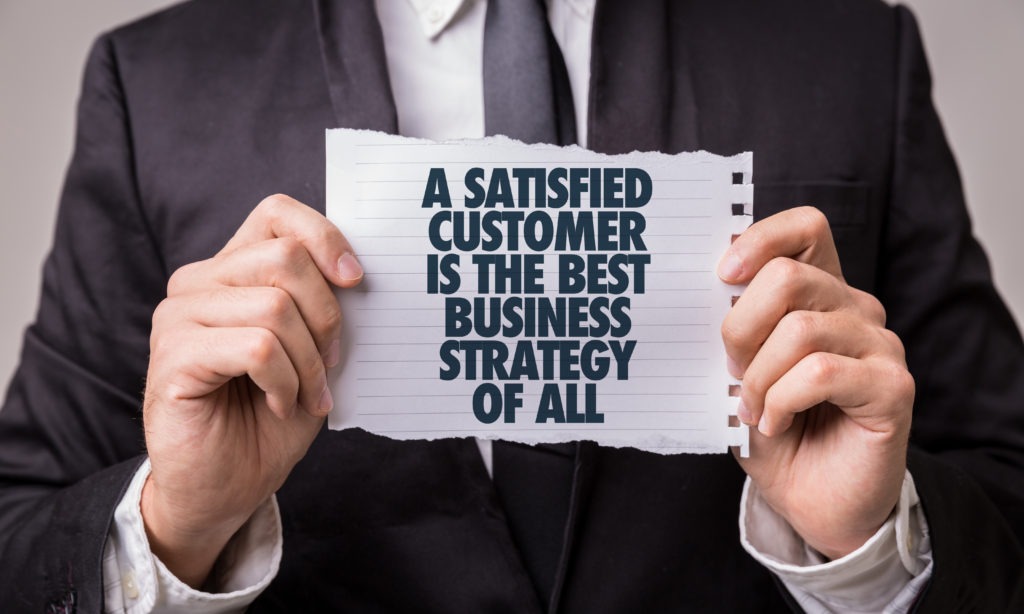Is Your iPad’s Screen Not Responding? Here’s How to Get Your Device Working Again

There’s nothing more frustrating than an iPad screen that refuses to respond to your touch. Whether you’re trying to answer an important email or finish a presentation, an unresponsive touchscreen can bring your productivity to a complete halt. This article will show you that there’s often a straightforward fix for what seems like a complex problem.
When dealing with touchscreen issues, searching for iPad screen repairs near me helps people locate qualified professionals who can quickly diagnose and resolve their device problems. This targeted search approach saves valuable time by connecting you directly with nearby repair specialists who understand your specific iPad model. Without proper professional diagnosis, it’s nearly impossible to determine whether you’re dealing with a minor software issue or something requiring component replacement.
Understanding the Root Cause of Touchscreen Problems
Software Conflicts: Sometimes what appears to be a hardware problem is actually a software issue that can be resolved through troubleshooting steps. Apps running in the background might consume excessive memory, causing the system to become sluggish and unresponsive. Screen calibration issues can also make your device seem broken when it’s actually functioning normally.
Physical Damage: Drops, impacts, or pressure can damage the delicate components beneath your iPad’s screen. Even if there’s no visible crack, internal damage to the digitiser or connection cables can cause erratic behaviour. Water exposure is another common culprit that affects touch sensitivity across the screen.
Age-Related Wear: Older iPads naturally experience component degradation over time. The touchscreen digitiser, which translates your finger movements into digital signals, can develop dead zones or become less sensitive. This gradual deterioration often starts in corners and spreads across the display surface.
Immediate Troubleshooting Steps You Can Try
Basic Restart and Reset: Begin by performing a forced restart on your device, which can resolve temporary software conflicts affecting touch responsiveness. Hold the power and home buttons simultaneously until the Apple logo appears. If your iPad lacks a home button, use the volume and power button combination specific to your model.
Screen Cleaning Protocol: Remove any screen protectors and thoroughly clean your iPad’s display with a microfibre cloth. Dirt, oils, or moisture can interfere with touch sensitivity, creating dead zones or false inputs. Pay particular attention to the edges where debris commonly accumulates and affects corner responsiveness.
Software Updates and Resets: Check for pending iOS updates that might contain bug fixes for touchscreen issues. If updating doesn’t help, consider backing up your data and performing a factory reset. This eliminates software corruption that could be preventing proper touch recognition across the display.
When Professional Repair Services Become Necessary
Advanced Diagnostic Capabilities: Professional repair services possess sophisticated diagnostic tools that can pinpoint exactly what’s causing your touchscreen problems. These specialised instruments can test individual components, check connection integrity, and identify issues that aren’t visible during basic troubleshooting. Without these tools, you’re essentially guessing at solutions.
Component-Level Repairs: Experienced technicians can perform precise repairs on specific components rather than replacing the entire screen assembly. This targeted approach often costs less than full replacement and preserves your device’s original specifications. They understand which parts commonly fail and how to address each issue properly.
Quality Parts and Warranties: Professional repair services use high-quality replacement components that match your iPad’s original specifications. They typically offer warranties on their work, giving you protection against future failures. This peace of mind is particularly valuable when dealing with expensive devices that you rely on daily.
The Risks of DIY Repair Attempts
Complexity of Modern Devices: Today’s iPads contain incredibly delicate components that require specific tools and techniques to handle safely. The touchscreen digitiser connects to the logic board through fragile ribbon cables that can be easily damaged during amateur repair attempts. One wrong move can transform a simple repair into a complete device replacement.
Voiding Manufacturer Protection: Attempting repairs yourself or using unqualified services can void any remaining warranty coverage on your device. This leaves you completely responsible for future repairs, even those unrelated to the original touchscreen problem. The potential savings from DIY repairs rarely justify this risk.
Hidden Damage Recognition: Professional technicians can identify additional problems that aren’t immediately obvious to untrained eyes. They might discover water damage, battery swelling, or other issues that could affect your device’s long-term reliability. Addressing these problems early prevents more serious failures down the road.
Choosing the Right Professional Repair Service
Certification and Experience: Look for repair services with certified technicians who have extensive experience working on Apple devices. These professionals understand the intricacies of different iPad models and can quickly identify the most effective repair approach. Their expertise helps ensure that your device is restored to full functionality.
Transparent Pricing and Processes: Reputable services provide clear estimates before beginning any work and explain exactly what repairs are necessary. They should be willing to show you the damaged components and explain how their proposed solution will address your specific problem. Avoid services that provide vague estimates or pressure you into immediate decisions.
The following factors indicate you need professional help rather than continued DIY attempts:
- Multiple areas of the screen are unresponsive despite cleaning and restarting.
- Touch response is inconsistent, with some gestures working while others don’t.
- The screen responds to touches you haven’t made or registers multiple touches from single contacts.
- Physical damage is visible, including cracks, discolouration, or separated screen layers.
- Water damage has occurred, even if the device initially seemed unaffected.
Cost Considerations and Value Assessment
Repair Versus Replacement: Professional repair services can help you make informed decisions about whether repairing your iPad makes financial sense. They’ll assess your device’s overall condition and provide honest recommendations about repair costs versus replacement options. This guidance helps you avoid throwing money at devices that aren’t worth repairing.
Long-Term Reliability: Quality repairs performed by skilled technicians often restore devices to near-original performance levels. This means your repaired iPad can continue serving your needs for years, making the repair investment worthwhile. Poor-quality repairs, conversely, often fail quickly and require additional work.
Data Preservation Benefits: Professional repair services typically preserve your data during screen replacement procedures, saving you the hassle of restoring from backups. They understand how to work around your device’s security features and maintain data integrity throughout the repair process.
Prevention Strategies for Future Problems
Protective Measures: Invest in high-quality cases and screen protectors that provide adequate protection without interfering with touch sensitivity. These accessories can prevent many common causes of touchscreen failure, including impact damage and moisture intrusion. Choose products specifically designed for your iPad model for optimal fit and protection.
Regular Maintenance: Keep your device clean and avoid exposing it to extreme temperatures or humidity levels. Store your iPad in appropriate conditions and handle it with care during transport. Regular software updates also help maintain optimal performance and prevent conflicts that could affect touchscreen operation.
Conclusion
Stop battling with an unresponsive iPad screen that’s disrupting your daily routine and productivity. Professional repair services have the expertise, tools, and quality components necessary to restore your device’s full functionality safely and reliably. Rather than risking further damage through DIY attempts or settling for substandard performance, contact a qualified professional repair service today to get your iPad working like new again.