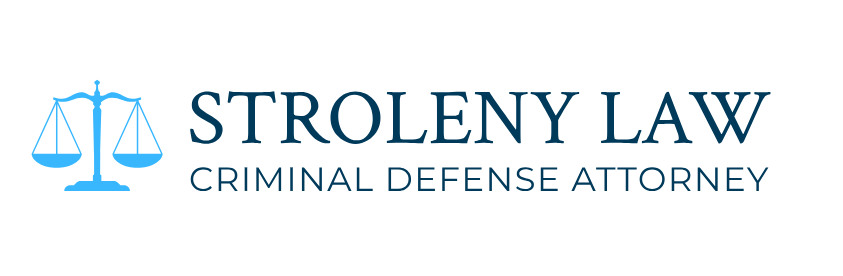What is an NVR? Everything You Need to Know About Network Video Recorders

In today’s increasingly connected world, security is a top priority for both residential and commercial property owners. One of the essential components of a modern surveillance system is the Network Video Recorder (NVR). But what exactly is an NVR, and how does it work?
In this guide, we’ll explain everything you need to know about NVRs — from their functions and benefits to how they differ from DVRs, and how to choose the right NVR for your setup.
What is an NVR?
NVR stands for Network Video Recorder. It is a digital device used to record and store video footage from IP (Internet Protocol) security cameras. Unlike analog systems, NVRs operate entirely over a network and typically provide better video quality, scalability, and remote access options.
NVRs receive video data over Ethernet cables using internet protocols. This data is then recorded to a hard drive or another storage medium, such as cloud storage or network-attached storage (NAS).
How Does an NVR Work?
An NVR is used in IP-based camera systems. Here’s a simplified breakdown of how it works:
- IP cameras capture and encode video.
- The video is transmitted over a network to the NVR.
- The NVR stores the video footage digitally and allows for playback, management, and remote viewing.
Some NVRs are equipped with PoE (Power over Ethernet), allowing a single cable to power the camera and transmit video data, which simplifies the installation process.
NVR vs DVR: What’s the Difference?
While both NVR and DVR systems are used for video surveillance, they differ in terms of technology, compatibility, and performance.
| Feature | NVR (Network Video Recorder) | DVR (Digital Video Recorder) |
| Camera Type | IP cameras | Analog cameras |
| Wiring | Ethernet cables (Cat5/Cat6) | Coaxial cables |
| Video Processing | At the camera | At the recorder |
| Video Quality | Higher (up to 4K) | Lower resolution |
| Installation Flexibility | More flexible | Less flexible |
| Audio Support | Easier to integrate | Limited support |
NVR systems are more suitable for modern setups that require high-definition video and remote accessibility, while DVRs are more appropriate for existing analog systems.
Key Features of an NVR
When selecting an NVR, it’s important to consider the following features:
- Number of Channels: Determines how many cameras the NVR can support (e.g., 4, 8, 16, or more).
- Video Resolution Support: Supports resolutions ranging from 1080p to 4K or higher.
- Storage Capacity: Size and expandability of internal or external storage.
- Remote Access: Ability to monitor footage from mobile devices or browsers.
- Smart Features: Includes motion detection, alerts, and AI analytics.
- Audio Integration: Some NVRs support two-way audio if cameras are compatible.
Benefits of Using an NVR
High Video Quality NVRs deliver superior image quality, making them ideal for detailed video capture such as facial recognition or license plate identification.
Remote Monitoring With internet connectivity, users can monitor their property in real time from smartphones, tablets, or desktops, regardless of their location.
Scalability IP camera systems can be expanded easily by adding more cameras to the network, making NVRs a future-proof choice.
Simplified Cabling PoE-compatible NVRs reduce wiring complexity by transmitting power and data through a single cable.
Advanced Security Features Many NVRs include AI-based functions like intrusion detection, line crossing, and smart motion alerts.
Common Applications of NVR Systems
NVRs are suitable for a wide range of environments, including:
- Residential homes
- Office buildings
- Retail stores
- Warehouses
- Schools and universities
- Hospitals and healthcare facilities
- Government and municipal buildings
How to Choose the Right NVR
When shopping for an NVR, consider the following:
- Compatibility: Ensure it supports your IP camera brands and standards (ONVIF compatibility is ideal).
- Storage Needs: Estimate storage based on camera resolution, recording mode (continuous or motion-based), and retention time.
- Number of Channels: Plan for both current and future camera requirements.
- PoE Support: If you prefer simpler installation, choose a PoE NVR.
- User Interface: Look for systems with an intuitive interface for easier configuration and monitoring.
Frequently Asked Questions (FAQs)
Can an NVR work without internet? Yes, an NVR can record and store video footage locally without an internet connection. However, you will need internet access for remote viewing and alerts.
Can I use Wi-Fi cameras with an NVR? Some NVRs support wireless IP cameras, but it’s important to check compatibility. Wired systems are generally more stable and secure.
How much storage do I need for my NVR? Storage requirements depend on the number of cameras, recording resolution, and duration. For example, 2TB may be sufficient for four 1080p cameras recording 24/7 for up to 2–3 weeks.
Are NVR systems secure? Modern NVRs include encryption and user authentication options. Regular firmware updates and strong passwords help protect against cyber threats.
Conclusion
A Network Video Recorder (NVR) is a critical part of modern video surveillance systems. It offers high-quality recording, flexible installation, remote access, and scalable storage. Whether you’re securing a home, business, or large facility, NVR systems provide the advanced features and reliability needed in today’s security landscape.
Understanding what an NVR is and how it works can help you make informed decisions when designing a surveillance system tailored to your specific needs.